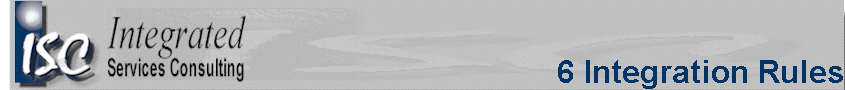6 Integration rules for maximizing your SAP success
Your business can experience a greater degree of success if
the following 5 rules/approaches are promoted. (In fact, these 5 rules should be kept in
mind during the initial design of the system):
-
Regularly check master data
consistency
-
Promote
accuracy
-
Enter
transaction events 'as and when' they happen
-
Ensure the system mirrors the business
-
Run checkpoints at key process junctions!
-
Avoid treating SAP like it’s just another (heavily
batch-interfaced) “computer system”
Regularly check master
data consistency
Develop & run Abap/4 Query reports that check key master
record fields for consistency. Examples:
-
Does the state field in the address of the customer
master record match the first 2 digits of the tax jurisdiction code?
-
Is the material strategy group blank for any materials?
(this greatly affects the way SD functions!)
You could even monitor groups of fields, examples:
-
If the material master plant value is 0001, then is the
availability checking field value "01" and has the replenishment lead time
been entered?
-
For products that are externally procured, have a
'procurement lead time" and 'goods receipt processing time' been entered and
are they reasonable?
Using well-planned query selection criteria, you should be
able to automate these 'verification runs' and list only those entries that are
in error.
Promote accuracy
A sure way to negate the power of the system you have
implemented is to enter inaccurate data - in fact, it will work proactively
against you! Date and quantity data will have the greatest negative impact
if inaccurate.
In an integrated SAP environment, incorrect data will be used very
quickly by a dependant business process - any mistake will be more widely felt
than if you were running old batch-interfaced legacy systems.
Enter transaction events 'as and when' they happen
Enter business events into the system as they happen (e.g.
put a customer on credit block immediately - don't wait until some system
interface does it for you 7 hours down the line).
Keeping transactions as paper
copies for days or months on end or delaying data input will have a greater negative
effect on other business processes the longer its entry is delayed!
Ensure the system mirrors the business
If that statement makes you uncomfortable (for whatever
reason), then please add the words “as far as possible” at the end of the
heading!! If the business process requires that a specific field be entered, or
a process be completed before moving on, then - ideally - the system should be configured so
that the current transaction will not continue until the user has
satisfied that critical requirement.
We’re all fallible and would make the same omission several
times a day were it only a documented requirement as opposed to a
system-implemented requirement.
Run checkpoints at key process junctions!
The prevailing business mentality today seems to be one of hit the key
and walk away (without noticing the status message “Document was not saved…”). We all tend to blow by messages
we expect without really reading them.
Define business process checkpoints regularly in your
system processes that confirm
whether all has indeed gone well – that’s really what worklists are for!
Examples are VA05 (Order worklist), VL06O (Delivery worklist, etc)
Configure them and execute them
at least daily! Equivalent worklists are provided in the other SAP
logistics applications!
Avoid treating SAP like it’s just another (heavily
batch-interfaced) “computer system”
Promote your SAP system as "The" system. The fastest way to lose out on the benefits of an
integrated system is to 'batch-interface" it to another system (or systems). It’s
probably almost guaranteed that new systems were introduced and interfaced within a few
years of your initial SAP implementation.
Perhaps a very acceptable
alternative would have been to develop a bolt-on application or even configure an additional application
area within SAP. This way you would have perpetuated the benefits of a common platform and integrated
(albeit expanded) business processes!
The costs of interfacing a system are not only the initial
development and migration. There’s the ongoing maintenance, constant system
reconciliation and additional effort required to reconcile errors. In
addition, these interfaces become upgrade factors which have to be addressed
before your SAP system can be upgraded. You will pay
for these interfaces for a very long time.

|